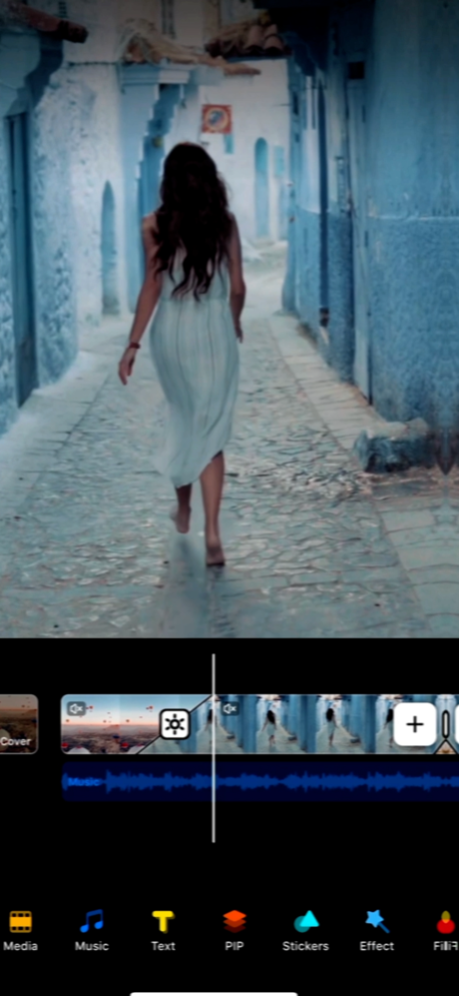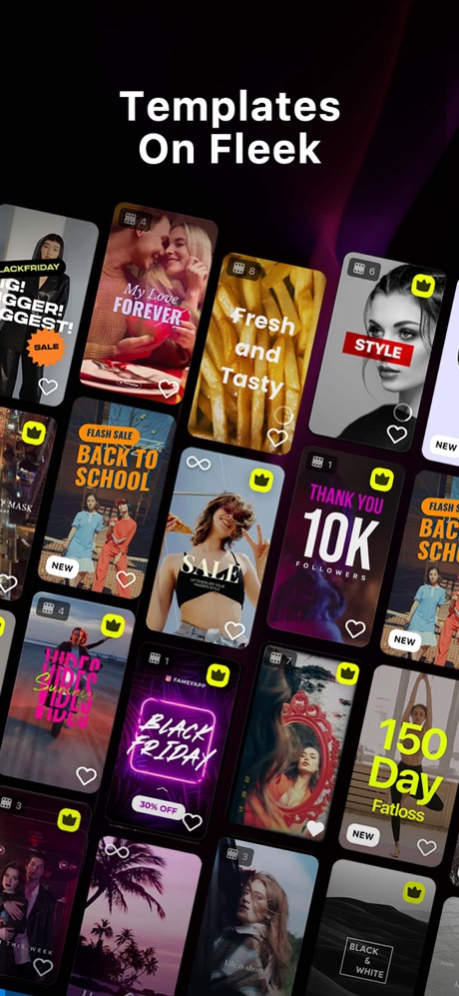Famey: Video Maker & Templates 1.0.33
Free Version
Publisher Description
Looking for an easy and fast way to edit videos while you are a green hand? Or in need of an advanced editing app that could support your movie maker dream? Famey will be the perfect video editor to take care of all your requirements.
• For Beginners:
EASY & FAST & CUSTOMIZABLE
You don’t need to start from scratch and be bothered by complex tracks, Famey has got you covered with amazing layouts in templates, including text, animations, filters, effect, music, and etc.
Just choose a template, upload your own media and done! Pictures will be automatically transform into a slideshow. Photo collage and video collage are all easy to make.
Thousands of templates satisfy both personal and business needs, and vary from different occasions covering fashion/ food/ fitness/ travel/ birthdays/ holidays/ marketing...
• For Experienced:
ADVANCED & POWERFUL
If you prefer realizing your creative ideas from the very beginning, Famey’s high-end editing features will get you there with more precise adjustments beyond these listed.
• Text: color and opacity, animation, add your own fonts...
• Filter: film, cyber, vivid, B&W... all adjustable and trendy
• Picture-in-picture: mask, animation, multiple layers...
• Speed: bullet, montage, hero... also customizable
• Music: sound effects, record, and import allowed
• Transition: various styles and time controllable
• Effect: illusion, 80 ages, comic, mirror...
• Sticker: stickers, emoji, gifs from GIPHY available
• Motion: transform photos from static to impressive
• Canvas: color by RGB or HEX, blur background...
• Ratio: 9:16, 1:1, 4:5, 16:9, crop photos/videos freely
Save time and energy creating amazing videos and post directly from famey app to get likes & followers on Instagram reels/ Tiktok/ YouTube... now!
Famey subscriptions and other services:
Payment will be charged to iTunes Account at confirmation of purchase. Subscriptions automatically renew unless auto-renew is turned off at least 24-hours before the end of the current period. Account will be charged for renewal within 24-hours prior to the end of the current period, and identify the cost of the renewal. Subscriptions may be managed by the user and auto-renewal may be turned off by going to the user's Account Settings after purchase. No cancellation of the current subscription is allowed during active subscription period. Any unused portion of a free trial period will be forfeited when the user purchases a subscription to that publication.
Terms of Use: http://www.topcam.cc/famey_terms.html
Privacy Policy: http://www.topcam.cc/famey_privacy.html
Feel free to contact us: famey@alphatech.mobi
And follow us on: Instagram@fameyapp ,Facebook@fameyvideoeditor
Nov 8, 2023
Version 1.0.33
- Bug fixes and performance improvements
- Improve overall user experience
About Famey: Video Maker & Templates
Famey: Video Maker & Templates is a free app for iOS published in the Screen Capture list of apps, part of Graphic Apps.
The company that develops Famey: Video Maker & Templates is Alpha Mobile Limited. The latest version released by its developer is 1.0.33.
To install Famey: Video Maker & Templates on your iOS device, just click the green Continue To App button above to start the installation process. The app is listed on our website since 2023-11-08 and was downloaded 5 times. We have already checked if the download link is safe, however for your own protection we recommend that you scan the downloaded app with your antivirus. Your antivirus may detect the Famey: Video Maker & Templates as malware if the download link is broken.
How to install Famey: Video Maker & Templates on your iOS device:
- Click on the Continue To App button on our website. This will redirect you to the App Store.
- Once the Famey: Video Maker & Templates is shown in the iTunes listing of your iOS device, you can start its download and installation. Tap on the GET button to the right of the app to start downloading it.
- If you are not logged-in the iOS appstore app, you'll be prompted for your your Apple ID and/or password.
- After Famey: Video Maker & Templates is downloaded, you'll see an INSTALL button to the right. Tap on it to start the actual installation of the iOS app.
- Once installation is finished you can tap on the OPEN button to start it. Its icon will also be added to your device home screen.